Documents API¶
The Document API supports the process of uploading and editing documents. These documents can be embedded in the post using shortcodes.
Supported Document¶
By default, the following file types are supported by this API:
| Type | Mime |
|---|---|
| CSV | text/csv |
| DOC | application/vnd.openxmlformats-officedocument.wordprocessingml.document |
| DOCX | application/vnd.openxmlformats-officedocument.wordprocessingml.document |
| JSON | application/json |
| application/pdf | |
| PPT | application/vnd.openxmlformats-officedocument.presentationml.presentation |
| PPTX | application/vnd.openxmlformats-officedocument.presentationml.presentation |
| SRT | text/plain |
| XLS | application/vnd.openxmlformats-officedocument.spreadsheetml.sheet |
| XLSX | application/vnd.openxmlformats-officedocument.spreadsheetml.sheet |
| ZIP | application/zip |
Uploading documents¶
Upload a document and send its contents as a part of an HTTP request body.
POST /api/1.3/documents
Note
- Multiple files can be sent as part of an HTTP request.
- For requests with “multipart/form-data” content type, files should be named with “file”.
Example with multipart/form-data¶
POST /api/1.3/documents HTTP/1.1
HOST: <domain>
x-rmauth: <api key>
authorization: Basic <base64 encoded credentials>
content-type: multipart/form-data; boundary=----WebKitFormBoundarym59pe8dwmBaESksR
content-length: <content length>
------WebKitFormBoundarym59pe8dwmBaESksR
Content-Disposition: form-data; name="file"; filename="document.pdf"
Content-Type: application/pdf
<file content>
------WebKitFormBoundarym59pe8dwmBaESksR--
Response¶
For a single document:
{
"shortcode_params": {
"site_id": 123456,
"original_filename": "document.pdf"
},
"file_original_url": "https://roar-assets-auto.rbl.ms/documents/123/document.pdf",
"media_html": "<a href=\"https://roar-assets-auto.rbl.ms/documents/123/document.pdf\" class=\"rm-shortcode\" data-rm-shortcode-id=\"f538698f8aa1739b0e1ef36c77a567df\">document.pdf</a>",
"original_filename": "document.pdf",
"shortcode_id": "f538698f8aa1739b0e1ef3",
"shortcode": "[rebelmouse-document-pdf 123 site_id=123456 original_filename=\"document.pdf\"]",
"id": 12345,
"filename": "document.pdf"
},
For multiple documents:
The documents will all use the same schema and will be returned in the form of an array.
Editing documents¶
Editing a document (in terms of changing file content).
Same as uploading, file contents are sent as a part of an HTTP request body.
PUT /api/1.3/documents/<id>
Response¶
The response here is the same as when document are uploaded. Only one document can be edited per request.